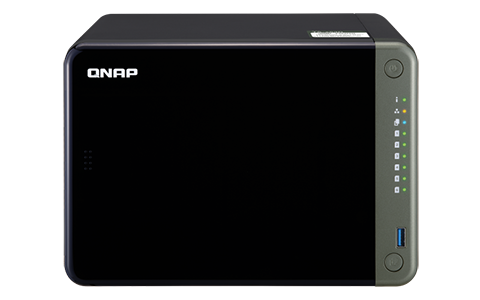Best NAS For Plex
Upgrade Your Media Experience
How to Choose the Best NAS for Plex
QNAP NAS with Plex bring you the perfect multimedia experience. But when it comes to finding the right NAS, which of QNAP's variety of solutions is best for your needs? We help narrow it down to help you chose the ideal NAS to host your Plex Media Server.

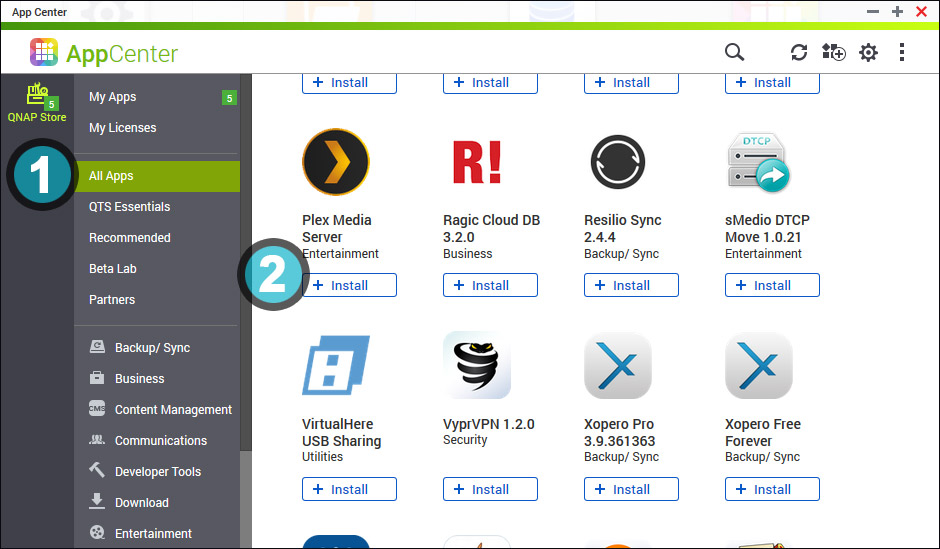
Installation Should Be Easy!
Setting up your Plex Media Server with a NAS should only take a few minutes. Plex lets you store all your media-including movies, TV shows, photos, and music on the NAS, and allowing you to enjoy them on all your devices including your smartphone, tablet, Smart TV, as well as via most media streaming devices (e.g. Roku, Apple TV, Chromecast, Fire TV).
Your Media Should be Accessible to You 24/7
A perfect media experience, whether it's watching a movie or video or streaming music, requires a stable environment that includes your Plex Media Server and your network. Since our NAS is designed to run 24/7 without having to power off everyday like your PC, your multimedia files are available online all the time. The NAS acts as your private cloud which allowing you to remotely access and enjoy your media anytime on any device.


Why Do I Need to Consider Transcoding Capabilities of a NAS?
Transcoding is crucial when it comes to enjoying smooth playback of your files without any interruptions. Original high definition content stored in formats such as .mkv, .mp4 and etc, often presents the challenge of file incompatibility with different streaming players. While on-the-go, bandwidth can lag while streaming high-def content stored from home, if it is not transcoding down to a suitable resolution would cause your bandwidth to lag. This is where Plex comes in-it transcodes media stored on your NAS and lets you play it on different media players and devices without stalling or hiccups.
Because Plex uses only software transcoding, it relies mainly on the processor of the NAS to do hardware transcoding using the power of the NAS's CPU. Our suggestion: to guarantee a smooth video playback, choose the NAS model which has at least an Intel based CPU for HD content transcoding, and Intel® Core™ i3 (or higher end) for most scenarios, including extreme high bit rate HD video content.It is recommended to check out the official NAS compatibility list by Plex. Taking into account your budget and transcoding needs, you can make an informed decision.
Now Storing For Your Plex DVR
If you've been paying pricey monthly fees for your TV cable boxes at home, then you may consider the all new Plex DVR feature* that Plex has recently released to its Plex Pass users. The beautiful integration between DVR, Plex and QNAP can drastically redefine your home TV lifestyle. Easily record the show and coming back a few hours later to enjoy while skipping the commercials.
1. Install Digital Antenna: Plex works with all types of digital antennas, indoor or outdoor. Simply choose your preferred brand (remember, you get what you pay for!) and install for best reception.
2. Connect Your Digital Tuner: Plex currently works with the HDHomeRun line of digital tuners. They are easy to set up and work with all digital antennas.
3. Set up Plex DVR: Plex makes it super easy to add your digital tuner, detect all the channels available in your area, and customize your own TV programming guide. Then you're ready to discover and record shows, movies, news and sports, all in amazing high definition. And they are all available for free!
And because QNAP is also connected to your home-network, you can easily set up the QNAP as the ultimate source of storage for all of your recorded content. If you'd like to learn more about Plex and HDhomerun, click here. Because QNAP can host your Plex Media Server, it can also be your recording destination for your DVR content!
Recommended Models
Contact a QNAP Solutions Specialist today to Learn More!